desktop
Use the W, A, S & D keys to move and the mouse to look around. Holding [SHIFT] and an movement key will speed up your movement to move longer distances quickly.
use the mouse cursor to point and click on the langauge shards for more information and use the icons to save links for later or isolate audio.
mobile
touch and hold the screen to move forward and rotate the device to look around.
use the central circle cursor to select langauge shards by hovering it over them and use the same technique to select the icons to save links for later or isolate audio.